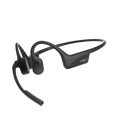Most people know AfterShokz for our amazing Bluetooth-connected bone conduction headphones, which allow runners to consume audio content while maintaining situational awareness. That means fewer dangerous surprises on the road or trail, and more time to listen to all the podcasts and audiobooks that your heart desires.
But there’s more, oh, so much more!
Today we want to share one of our favorite “hacks,” or creative ways to get the most out of your AfterShokz device. We’ll call this one “Digital Note-taking with AfterShokz.” Catchy, right?
OK, it’s not that catchy. But it IS useful, and that’s what gets us excited!
The core function of AfterShokz headphones is to transmit sound, but our Titanium , Air, and Aeropex headphones also come equipped with dual noise-canceling microphones that allow you to make phone calls and communicate with your smartphone’s Virtual Assistant, Siri (for this blog post, we’ll just cover use cases for iPhone. Android tips to come!).
That last part is the real magic - enabling a wireless connection with Siri means you can leverage all of the AI power of your phone, and do so hands-free.
Let’s say you’re on a long training run, ride, or a hike. You’re likely powering through a ton of podcasts or audiobooks, and hopefully learning a lot or being entertained along the way. All of that content is hard to keep straight, and you might want to follow up on some of the details later. Some of our favorite podcasts feature cool tips, tricks, or takeaways that are hard to remember unless you can take notes.
A-ha! That’s where the digital note-taking is so clutch - you can use AfterShokz, Siri, and your text message service to take notes on your run, ride, or hike - all without breaking stride.
How?
Well, as you hear interesting things that you want to follow up on - stuff like new apps, book recommendations, gear you have to try, etc. - all you have to do is hold down the multifunction button on the left side for about 3 seconds. That pauses whatever you’re listening to and calls up Siri. You then say, “Send me a text message that says, ‘Look up XYZ app or gear.’” Siri will then read back your message, ask if you’re ready to send it, and if it sounds good, you say “yes,” and Siri will send you the text message.
Once sent, the podcast or book you were listening to automatically starts playing where you paused it, and your digital notes will be waiting for you as unread text messages in your inbox. Totally seamless.
Closing Notes & Set-up
Like any new habit or hack, digital note-taking with AfterShokz takes a wee bit of set-up. It’s so easy though - you only have to do two things to get your iPhone set up to take digital notes on the go.
- Enable Siri - to do this, go to Settings, Siri & Search, and press Side Button for Siri (or press Home Button for Siri). Toggle the switch to the “on” position.
- Next, you’ll have to teach Siri that “Me” is your contact info in your phone.
- Call up Siri and say, “Send [state your first and last name] a text message that says ‘Test.”
- Siri will ask if you want to send it and you should say “yes.”
- Next, you should be able to call up Siri and say, “Send me a text message that says, ‘It works!’”
- Going forward you’ll only have to say “Send me a text message,” and Siri will know to send it to your mobile number.
That’s it! You’re ready to keep crushing podcasts without forgetting all those nuggets of info that got you hooked in the first place. How do you use your AfterShokz? Tag us @AfterShokz with your uses!
Happy listening!